Getting Started with UX in 2019

A question I get a lot is: “How can I get started in UX Design? What resources do you recommend?” So I decided to compile these here. If you are thinking about getting into UX, Service Design or Product Design – this article is for you!
After reading this, you will have an idea of what is expected from a UX Designer and – more important – you will hopefully have many more questions and a hunger for digging in deeper. So, let’s get started.
Step 1: Why do you want to get into UX?
You made the decision to become a UX designer – that is great! The first thing I need you to do is answer the question: Why? What is your motivation, why do you want to get deeper into the discipline? Which aspects of the job do attract you?
Take a few minutes, pull out pen & paper and write down everything that motivates you about UX design.
Whatever your motivation is, I want you to keep your written note close to your desk, or wherever you work. While learning about UX design, this will serve as a reminder of why you came here in the first place. As a UX designer, you have a great responsibility. You work with people, you change the way they interact with technology. You design the way they make decisions. You will be a part of their life. Don’t ever forget that.
Step 2: What is UX Design?
This brings us to Step 2: What does UX design actually mean? There has been written a lot on this topic, I will link a few articles below. In short: UX design is more than the visual part than the UI of products. UX design is more than just usability. It is about designing experiences, building moments.
It is in your hands how a person will perceive a product, how they will feel while using it. You design that moment. Experiences usually come in three phases: anticipation, experience, and reflexion. A great experience needs to be anticipated but also given room to reflect on. My favorite example for that is a roller coaster ride: The reason we appreciate the 90 seconds of G-forces is that we’ll have time to prepare ourselves for the experiences while queueing up. We anticipate the experience. After the experience, we relive, retell and reflect what just happened.
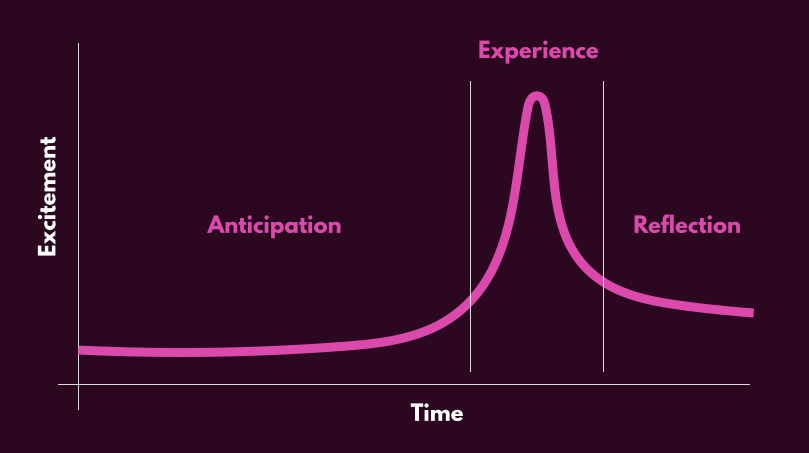
There are other, related disciplines like Customer Experience Design (CX), Experience Management (XM) or Human Experience Design (HX) – yet they all come down to creating memorable moments for the people who experience them.
Read this:
- https://johannesippen.com/2016/experiences-build-roller-coasters/
- https://johannesippen.com/2019/deluxe-experiences/
- https://medium.theuxblog.com/5-things-you-should-know-about-ux-design-84748e26f98b
Step 3: Learn about your Audience
As a UX designer, the most important component is the people you design for. Anything you plan, create or test can only be good if you know who you are designing for. You need to get to know your audience.
A big mistake that newbie UX designers are making is to assume – “people don’t like this …”, “no user will ever …”, “this will really speak to …”. Often these assumptions come from your own preference. This is fine when you are designing a product for yourself or somebody who is very close to you. Most often, this will not be the case. So you need to find out who you are actually designing for.
For starters, there are three tools that help you get this job done:
User Interviews: Speak to the people you are designing for. If you make a product for students, go to a college and ask them. If you make a product for seniors, find out where you can meet them (is Bingo still a thing?) and talk to them. If you make a product for engineers in a car factory, go to Linkedin and find people with the right job profile. Usually, finding 5 candidates gives you already enough insight to get a good picture of who your audience is.
To get a user interview started, tell them what you are planning to make and ask them if they are willing to help. Ask them questions about their life, their current technology use and how they usually handle the problems that you are trying to solve. Take notes.
Personas: Once you have an idea who your audience consists of, you can try and assemble a persona. A persona is a fictional person who reflects and amplifies your audience very well. Let’s stick with the car factory example: Our persona would be a sample engineer, including their demographic data, their family situation, likes and dislikes and the way that they would interact with your product.
“Carl, 38, software engineer from Fresno, is a team lead in the Tesla factory. He lives with his wife and two daughters in a small town 45 minutes away from the factory. He likes his neighborhood, where his kids grow up safe and close to nature. He dislikes the commute though – time that feels wasted. He has tried out audiobooks and podcasts, but cannot focus enough to enjoy them.”
A persona is great when they can be described in a few sentences and used for reference: What would Carl do? What are his challenges? What is his lifestyle?

Empathy Maps: Getting a better picture of the lifestyle of a person can be achieved through empathy maps. In this exercise, you map all lifestyle influences for a person from your audience:
- See: What do they observe? What media influences are they exposed to?
- Hear: What Are they told? What conversations do they take part in?
- Think & Feel: What are they excited about? What are their fears? Opinions?
- Say & Do: What do they express? What actions do they take?
If executed well, an empathy map can help you to get a good “feel” for your audience, and also to unveil their challenges in life. You might learn of some of their problems already, which is a great start into the design process.
Read this:
- https://johannesippen.com/2019/humans-not-users/
- https://www.nngroup.com/articles/empathy-mapping/
- https://www.nngroup.com/articles/persona/
There is no way around getting people in.
Step 4: You are here to Solve a Problem
You figured it already: As a designer, you are here to solve a problem. You know your audience, so you know the challenges that they have. You know your product, so you know what it can do to help them. The tricky part is: How?
An easy way to get to the core of things is to ask “Why” a lot. Why is that certain feature like it is? Why does a person do something like they do? Why does it have to be like that? Picture yourself like a 5-year-old who just discovers the world. This is your role now.
Now you get to the point where you turn the problems you found into a version of “How can we make this better?” A popular exercise for that is the How might we-exercise.
How might we: Take a small piece of paper, like a sticky note, and put: “How Might We” in the top left corner. Now take your problem statement and rephrase it so that it can start with “How might me”. Example:
- Carl is bored on his commute-> “How might we entertain Carl during his commute?”
- Carl cannot focus on audiobooks in the morning -> “How might we create an audiobook that Carl can focus on?”
Rephrasing a problem to a question will help you get started with developing ideas on how to solve these challenges. Look at all the How Might We’s you created – and pick the biggest, most important one. This is the one we will solve.
Next Up:
In part II of this article, you will learn about how to develop ideas, wireframes, and basic prototypes. We will look at design processes and tools. So stay tuned for part II next week! In the meantime, make sure you read all the articles I collected here for you – if you need more advise, hit me up on Linkedin. I look forward to your messages!